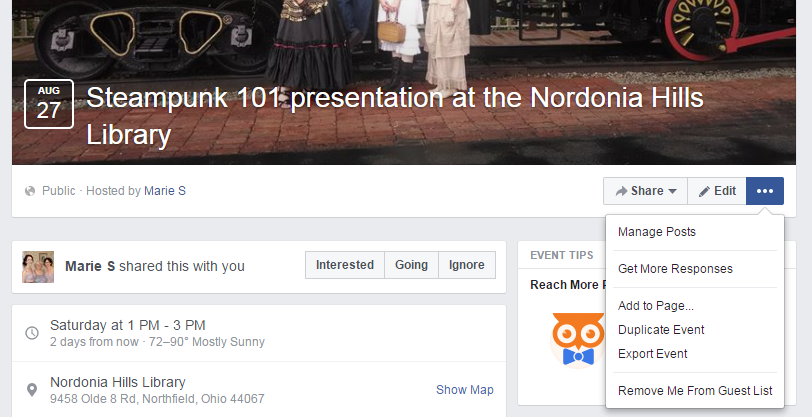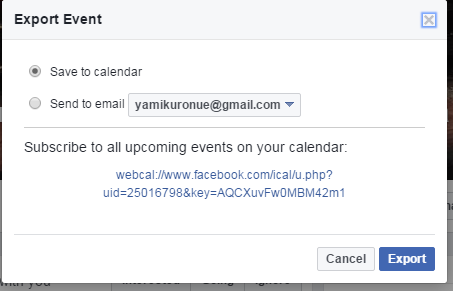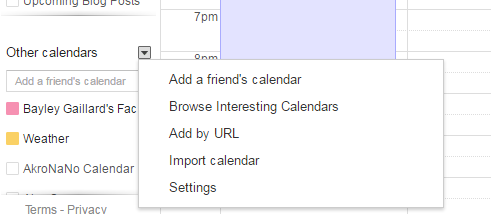In looking for a replacement for Sunrise.am (which shuts down next week), I keep being stymed by my inability to find a calendar that can do everything. I have a work calendar on Outlook, a personal calendar on Google, and my steampunk group uses Facebook events. I can typically find an app that will do two of the above, usually leaving out Facebook, but never all three.
The last time I looked I don’t think this was possible, but now you can import your Facebook calendar into Google, allowing the apps on your smartphone to access it as a Google calendar. Once you add your Outlook account to your phone, you have all three in one place, ready for your calendar app of choice to consume. Here’s how:
Step one: Navigate to an event on Facebook. Any event, as far as I can tell.
Step two: There’s a little dropdown button you need to click, pictured here:
Step three: Click “Export Event”. That will make the following popup appear:
Step four: Copy that URL to your clipboard.
Step five: Navigate to calendar.google.com
Step six: On the left sidebar, there’s two sections: your calendars and other people’s calendars. (You may not see any other calendars if you don’t use calendar sharing or public ones like the weather). In the bottom section, click the little arrow:
Step seven: Click “Add by URL” and paste the url from before into the box. Voila! You’ve added facebook to your calendars. Now in your app it should show up as an available calendar, and you should have both calendars visible on the web. Most apps default to only showing one calendar, so you’ll probably have to enable it, but that’s app-specific.
Hope that helped!