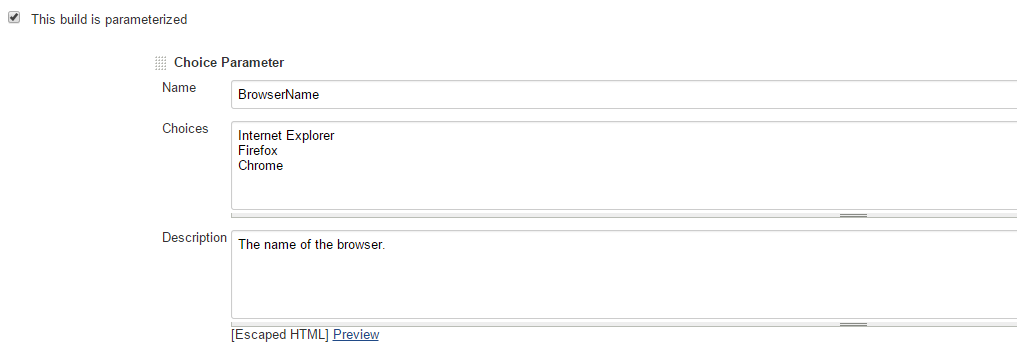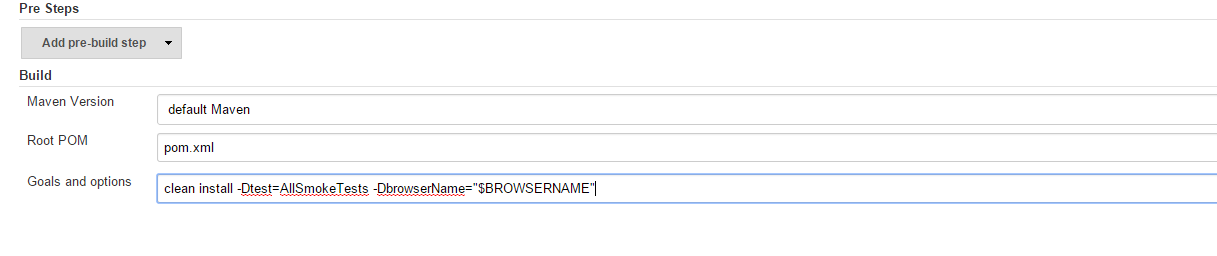I saw bits and pieces of information all over the internet about parameters and properties and command-line arguments, but what I was looking for I didn’t find: a simple, straightforward explanation of how to use a Paramaterized Build in Jenkins to pass arguments through to the jUnit tests that run the functional tests that I’ve built on Webdriver. So: here it is!
Step 1: Command-line via Maven to jUnit
Use the System.getProperty tor ead system properties in Java:
remoteHost = System.getProperty("remoteHost");
if (remoteHost == null) remoteHost = "http://localhost:4444/wd/hub";
browserName = System.getProperty("browserName");
if (browserName == null) browserName = "Internet Explorer";
And use -D to pass them with Maven:
mvn test -DbrowserName=Firefox
Voila!
Step 2: Jenkins to Maven
First make the build a paramaterized build:
Then adjust the maven build step as shown:
(Quotes are important here because of Internet Explorer)
Voila!