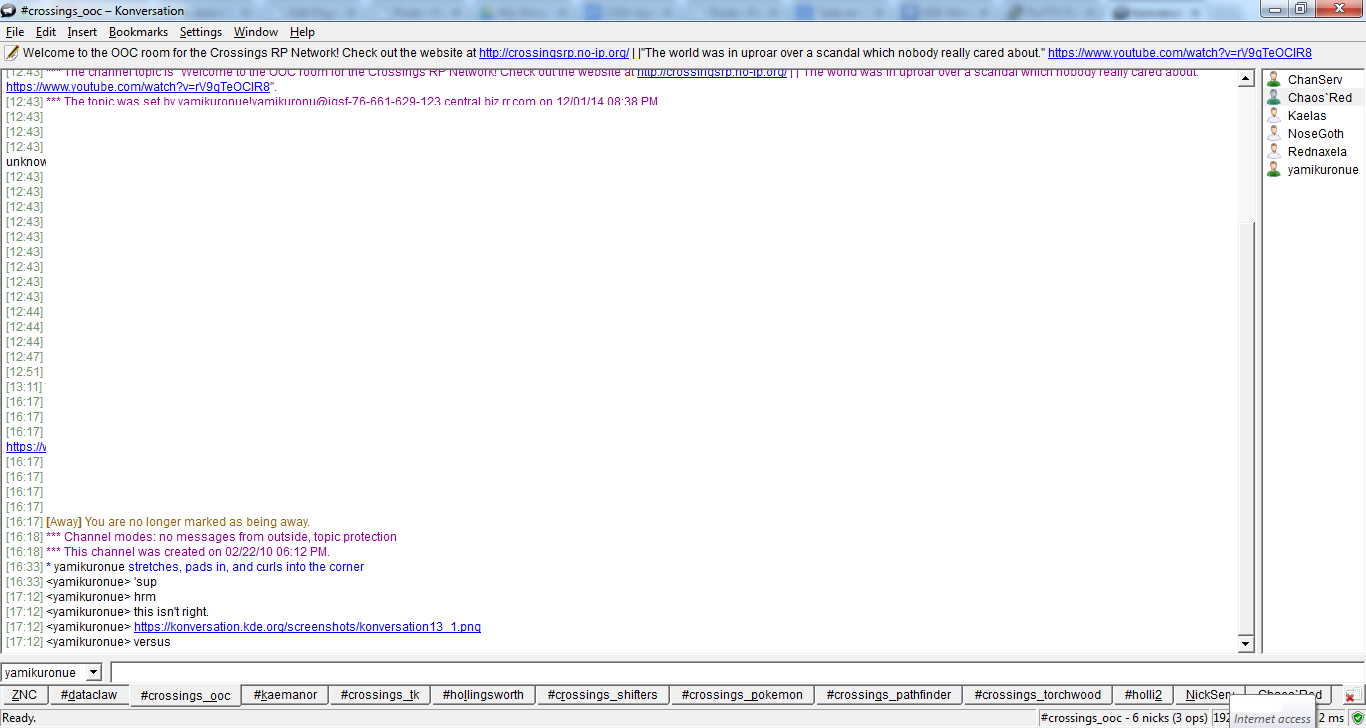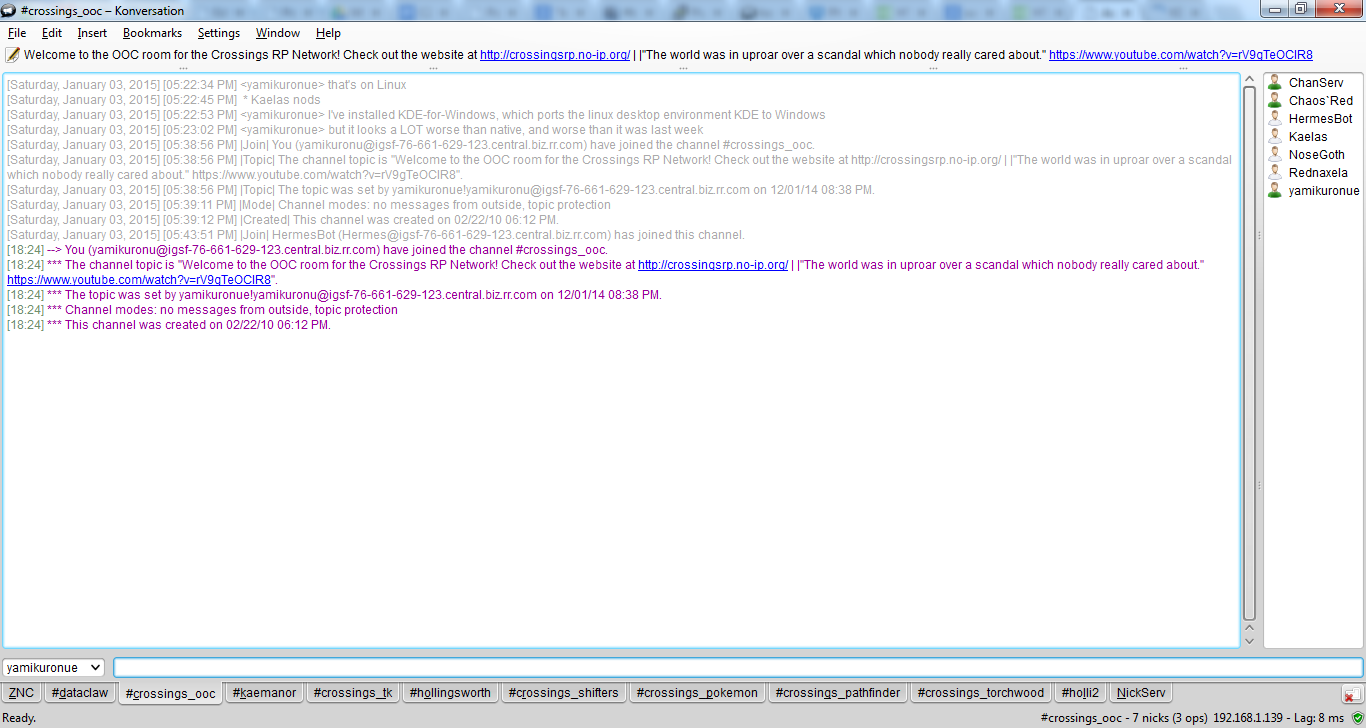For most of you, the takeaway from this Quick Tip will probably be “You can run KDE applications on Windows?”. To which I say, yes! Check out https://windows.kde.org/ if you’re interested.
For the un-linux-savvy, KDE is a desktop environment for Linux; I personally have been using Konversation as my IRC client ever since I was stuck with Kubuntu for a few years as my primary operating system due to an issue with a busted Windows install disk. I just like it better than MIRC, you know? So when I reformatted my hard drive and Konversation looked like this:
Instead of:
I was perplexed. What had I done wrong? Where were my pretty rounded corners? Why did it look like a nostalgia trip to the Windows NT era?
The answer is simple; so simple, in fact, that I had to ask user Xiluembo on the freenode IRC support chat for KDE Windows the answer. The package “kde-workspace” contains the default Oxygen theme for KDE, which I was used to Konversation using. No idea why it didn’t default to aero like everything ought to, but that was a real quick fix to what had become a vexing problem by the time I stumbled into the chat. Thanks for the tip, Xiluembo!